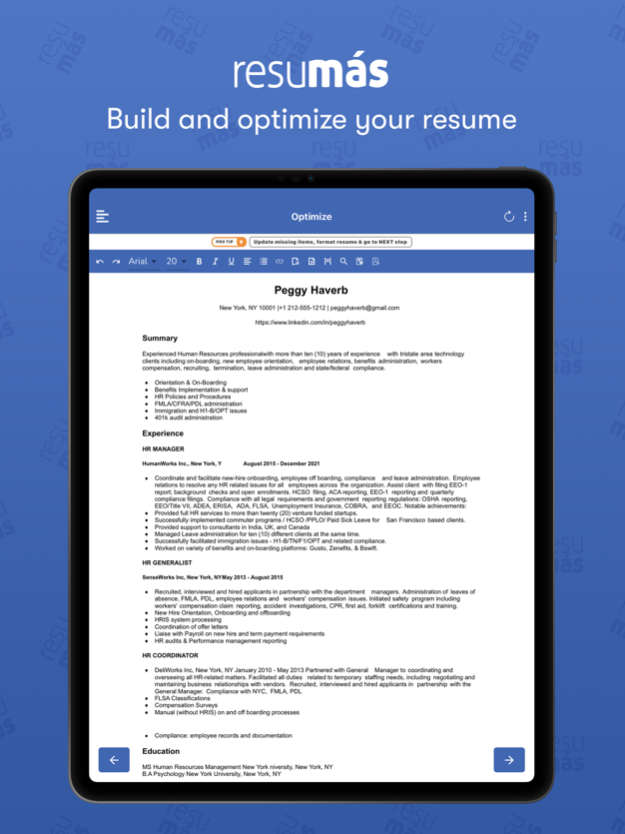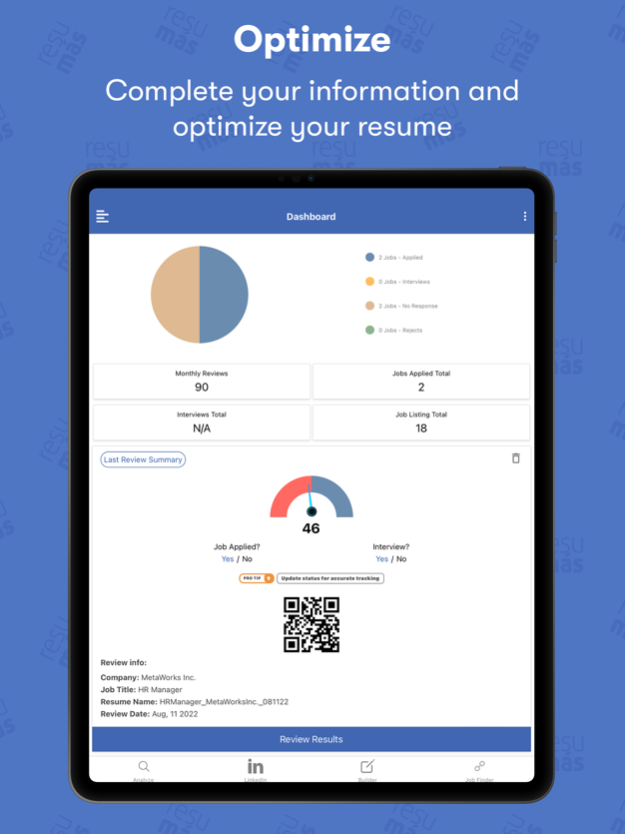Resumas 1.8.4
Continue to app
Free Version
Publisher Description
Resumas – Job Seeker’s Platform ™
Companies use Applicant Tracking Systems (ATS) to select qualified applicants based on keyword matching. Your chances of an interview depend on your resume making it through Applicant Tracking Systems. Our platform makes it easier to get through the process.
Unlock the door for Job interviews. you can optimize your resume for each job, build your resume from scratch if you don’t have one, and receive daily local job listings so you won’t miss any openings. Help LinkedIn recruiters easily find you with our optimized content for your LinkedIn profile.
Key Features:
- Resume optimizations – optimize for each job you apply
- MatchScore ™ value to achieve optimization
- Improve Key Sections – Experience, Educations & Skills.
- Optimized content for your LinkedIn profile
- Track Resumes and Jobs applied
- Search available jobs in your area
- Print, pickup at local FedEx Office, Staples or Office Depot.
- Resume Builder for creating Resume from Scratch.
- Export resume as PDF, DOCX or txt.
Land interviews ASAP! Learn more and sign up free at https://resumas.com
Terms of Use: https://www.apple.com/legal/internet-services/itunes/dev/stdeula/
Sep 12, 2023
Version 1.8.4
- New Feature milXwalk
- Bug fixes
About Resumas
Resumas is a free app for iOS published in the Office Suites & Tools list of apps, part of Business.
The company that develops Resumas is WorkScaler Inc.. The latest version released by its developer is 1.8.4.
To install Resumas on your iOS device, just click the green Continue To App button above to start the installation process. The app is listed on our website since 2023-09-12 and was downloaded 2 times. We have already checked if the download link is safe, however for your own protection we recommend that you scan the downloaded app with your antivirus. Your antivirus may detect the Resumas as malware if the download link is broken.
How to install Resumas on your iOS device:
- Click on the Continue To App button on our website. This will redirect you to the App Store.
- Once the Resumas is shown in the iTunes listing of your iOS device, you can start its download and installation. Tap on the GET button to the right of the app to start downloading it.
- If you are not logged-in the iOS appstore app, you'll be prompted for your your Apple ID and/or password.
- After Resumas is downloaded, you'll see an INSTALL button to the right. Tap on it to start the actual installation of the iOS app.
- Once installation is finished you can tap on the OPEN button to start it. Its icon will also be added to your device home screen.